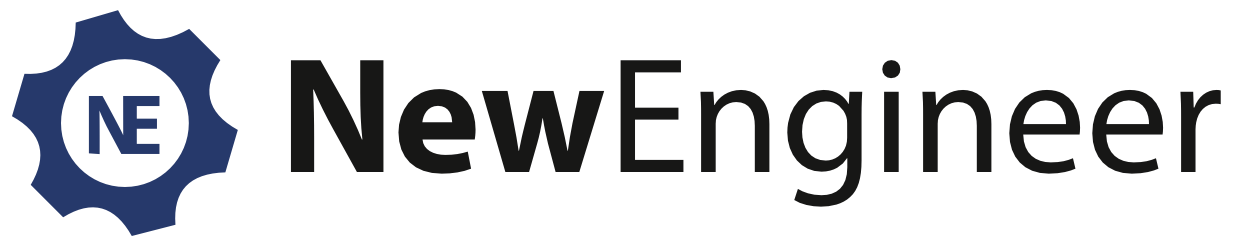Ranking
The Best iPad Apps for Engineers
Read a summary using the INOMICS AI tool
The App Store is a wonderful place, full of things that can make your procrastination easier, more efficient, more fun. From Candy Crush to Fruit Ninja to Ballz, there are millions of ways to not get done what it was you wanted to do, whether that's working, studying, or spending time with your family.
But there are actually some apps that can improve your productivity, instead of damaging it. The apps covered are some of the best engineering related apps currently available for the iPad, such as unit converters, circuit board designers and as engineering dictionaries, among many others. Particularly while in lockdown during the coronavirus COVID-19 pandemic, it's important to stay on top of your field and find as many ways as possible to make studying from home easier. Hopefully, alongside your multitude of games and time-wasting apps, you'll find something here that will make your life a little more productive.

NewEngineer and our parent company 11 Academia Networks are Apple Associates, meaning we are a part of their affiliate program. This article contains affiliate links, which means we may earn money through any qualifying purchases made after you click through. However, this is not a sponsored post.
Applications for Mechanical Engineers
Mechanical engineering often requires numerous site visits during all stages of a project and that makes it very difficult to quickly check a formula or a component. The apps presented in this section make it much easier to reference engineering materials when out of the office, which is very useful in our current climate.
1. iEngineer
As a mechanical engineer you've most definitely faced the difficult task of selecting the correct bolt or screw for your specific application. This process often requires you to sift through hundreds of online catalogues that are hard to navigate and leave out some of the most important information. The iEngineer app endeavours to shed some light on this situation, as it puts a wealth of technical information into an easy-to-use and searchable interface. It even displays the maximum allowable forces for that specific bolt or screw, as well as the required drill hole diameter for your chosen bolt.
2. Engineering Cookbook
This app is based on the Engineering Cookbook by the Loren cookbook company. This app is great because it lets you carry around the book in an easy to read and searchable form. It focusses mainly on HVAC related topics and contains equations related to fans, ducts, motors, system design and heating. It also includes various HVAC related charts and summaries that will definitely help you out of a difficult problem while on site.
3. Steel Profiles
Structural steel design is a very involved process, especially when it comes to choosing the correct profile for the task at hand. Each profile has a long list of properties that need to be inputted into an FEA program or a simple Excel spreadsheet in order to work out various calculations. You could always flip through the thousands of pages of a reference manual to get this information, but who wants to suffer that painful experience? This app makes the searching of specific steel profiles very easy. It supports both metric and imperial profiles and even contains profiles from various geographic regions.
4. LuxCalc Fluid Prop
When working with heat transfer calculations, it's important to know the thermophysical properties of the various fluids you'll be using. It's often difficult to find the required fluid properties and many websites even contradict each other. However, LuxCalc makes the search much easier. The lite version of the app has 6 types of fluids available, whereas the full paid version has 20 different types of fluids.
Apps for CAD – Computer Aided Design
CAD software is used in some form or another by most engineers. However, the degree to which it is used in the different engineering disciplines varies widely. For example, an electronic engineer needs to make sure their circuit board can fit into a housing designed by the mechanical engineer, but the electrical engineer does not need a full CAD package to quickly check dimensions. CAD apps make it very easy to share 3D models between the interdisciplinary teams that typically work on engineering projects.
5. Fusion 360
Fusion 360 is a piece of Autodesk CAD software that has grown in popularity in the past few years. This is due to its ease of use, coupled with powerful CAD and engineering tools. The app functions as an extension of the software, as it allows you to track progress on projects as well as measure and mark-up designs on the fly. You'll also be able to open and view many different CAD file formats. It does not let you edit and create CAD files, but doing CAD on an iPad isn't ideal anyway.
6. AutoCAD
AutoCAD is a very popular draughting package that is used extensively in every engineering field. It tends to focus on 2D drawings and you've more likely than not had direct contact with this software, especially its .dwg file type. The AutoCAD app allows you to view and annotate your DWG files on the move. It also has nifty draughting tools that let you measure and modify these drawings. The app can link to desktop versions of AutoCAD and AutoCAD LT.
7. FingerCAD
Most engineers will scoff at the idea of doing CAD work on an iPad and this distaste is justified if you are drawing up a complicated machine with multiple interrelated parts. However, fingerCAD is not designed to displace your much-loved CAD package of choice, but rather to assist the engineer or designer on site. You'll often have to share an idea while on site and a pen and paper is not always available, and even if it is, you may not be the best at hand drawings. A bad drawing will create even more confusion. FingerCAD has all the basic functions needed to quickly generate a 3D model on site to get an idea across.
General Engineering Applications
The apps listed below don’t fall into any specific category but rather cover a broad range of specialised uses from project management to news platforms.
8. Engineering Unit Converter
If you’ve ever had to google what ten inches is in millimetres, then you know the pain of unit conversions. Whether you want to convert pound force-foot to kilojoule or a nautical mile to millimetres, this app can save you extreme frustration. It has a tidy user interface free of gimmicks and distracting graphics. It also contains a handy currency converter.
9. Trello
As an engineer you often have to juggle the semi-controlled chaos of many different projects at once. This can easily get to the point where you forget about certain tasks and deadlines. Trello is a great app to keep track of each of your projects and the tasks related to them. Trello works by allowing you to create “Boards” that you can then add tasks or “Cards” to. Within these cards you can add bullet point lists, add pictures, set deadlines and even create check box lists. You can add team members so that when a task is added to the project, everyone in the team is notified about the addition. There are also plenty of nifty features, like integration with Google Docs and Slack, as well as a paid version that includes even more juicy add-ons.
10. Engineering.com
It's important to stay up-to-date with the goings on within the engineering field. Keeping up with current technology trends allows you to make informed decisions and gives you the upper hand when implementing new techniques and technologies. It also allows for interesting dinner conversations (if your mates and/or family are also in the field). This app brings all the latest engineering and technology news into one simple, navigable app. You can even create boards with which you can share and participate in engineering discussions.
11. Basic Engineering Dictionary
We’ve all been in a meeting where an indecipherable term is thrown around by everyone in the room, leaving you wondering what it means. Instead of displaying your ignorance you can pull out your engineering dictionary app and pretend you are viewing an extremely important email and before anyone is aware of it, you're on the same page. This app contains over 8000 engineering terms and lets you save your favourites. It also lets you test your knowledge with a quiz.
12. Graphing Calculator
A scientific calculator is invaluable for any engineer. It's a relatively uncluttered app with a simple interface. These features include a graphing capability, unit converters, scientific constants, tracking of significant figures and many more.
Apps for Electrical Engineering
Let’s face it, electronic engineering is incredibly complicated and as such, any extra help can go a long way to making your day-to-day circuit wrangling a lot more pleasant.
13. iCircuit
Building circuits can be a very entertaining exercise when things go well and there is no hint of the dreaded blue smoke. For the times when you would rather not risk testing a circuit that you aren’t too confident with, there's iCircuit. This app lets you build both analogue and digital circuits and then test it with a digital multi-meter.
14. EE Toolkit
This app is for both the weekend tinkerer as well as a full-time electronic engineer. It's been well reviewed and is used in many universities as the preferred electronics engineering app. It includes various useful features such as component references, real time circuit simulations, a frequency generator and over 150 electronics applications.
15. Electronic Toolbox Pro
Our final app is impressively comprehensive. Its list of features and components is staggering. It has also been continuously improved from 2009, showing that the creators are passionate about this app. It includes millions of components that can be searched based on specific parameters. It also has various calculation tools built into it, making it well worth the higher-than-average cost.
-
- Conferencia
- Posted 3 weeks ago
44th RSEP International Conference on Economics, Finance and Business
Between 27 Nov and 28 Nov in Rome, Italia
-
- Professor Job
- Posted 1 week ago
Professor of Economics, Tenured - Tenure/Track (Open-Rank)
At New York University Abu Dhabi in Emiratos Árabes Unidos
-
- PhD Program, Master's Program
- Posted 3 days ago
Graduate Programs in Economics and Business Data Science (MRes+PhD opportunity)
Starts 1 Sep at Tinbergen Institute (TI) in Amsterdam, Países Bajos