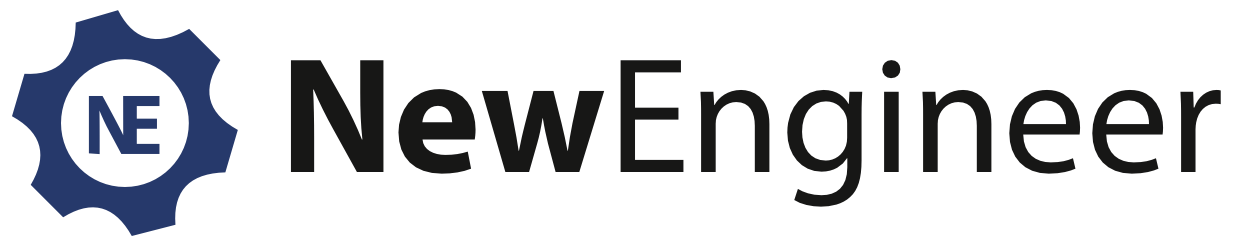Formats de texte
Basic HTML
Tags HTML autorisés : <a href hreflang> <strong> <i> <ul type> <ol start type> <li> <h3 id> <p> <em>
-
You can align images, videos, blockquotes and so on to the left, right or center. Examples:
- Align an image to the left:
<img src="" data-align="left" /> - Align an image to the center:
<img src="" data-align="center" /> - Align an image to the right:
<img src="" data-align="right" /> - … and you can apply this to other elements as well:
<video src="" data-align="center" />
- Align an image to the left:
-
You can caption images, videos, blockquotes, and so on. Examples:
<img src="" data-caption="This is a caption" /><video src="" data-caption="The Drupal Dance" /><blockquote data-caption="Dries Buytaert">Drupal is awesome!</blockquote><code data-caption="Hello world in JavaScript.">alert("Hello world!");</code>
- Only images hosted on this site may be used in <img> tags.
- Mathematics inside the configured delimiters is rendered by MathJax. The default math delimiters are $$...$$ and \[...\] for displayed mathematics, and $...$ and \(...\) for in-line mathematics.
Restricted HTML
Tags HTML autorisés : <a href hreflang> <em> <strong> <cite> <blockquote cite> <code> <ul type> <ol start type> <li> <dl> <dt> <dd> <h2 id> <h3 id> <h4 id> <h5 id> <h6 id>
Ce site autorise le contenu HTML. Si apprendre tout le HTML peut paraître intimidant, apprendre comment utiliser les "balises" HTML les plus simples est très facile. Ce tableau fournit des exemples pour chaque balise autorisée sur ce site.
For more information see the HTML Living Standard or use your favorite search engine to find other sites that explain HTML.
Description de la balise Vous saisissez Vous obtenez Les ancres sont utilisées pour établir des liens vers d'autres pages. <a href="https://newengineer.com">NewEngineer</a>NewEngineer Accentué <em>Accentué</em>Accentué Gras <strong>Gras</strong>Gras Citation <cite>Citation</cite>Citation Citation longue <blockquote>Citation longue</blockquote>Citation longue
Text codé pour afficher du code de programmation <code>Codé</code>CodéListe non ordonnée - utilisez <li> pour débuter chaque élément de la liste <ul> <li>Premier élément</li> <li>Second élément</li> </ul>- Premier élément
- Second élément
Liste ordonnée - utilisez <li> pour débuter chaque élément de la liste <ol> <li>Premier élément</li> <li>Second élément</li> </ol>- Premier élément
- Second élément
Aucune aide n'est fournie pour la balise li. Les listes de définition sont similaires aux autres listes HTML. <dl> délimite la liste de définitions, <dt> délimite le terme à définir <dd> délimite la définition proprement dite. <dl> <dt>Premier terme</dt> <dd>Première définition</dd> <dt>Second terme</dt> <dd>Seconde définition</dd> </dl>- Premier terme
- Première définition
- Second terme
- Seconde définition
Aucune aide n'est fournie pour la balise dt. Aucune aide n'est fournie pour la balise dd. Entête <h2>Sous-titre</h2>Sous-titre
Entête <h3>Sous-titre trois</h3>Sous-titre trois
Entête <h4>Sous-titre quatre</h4>Sous-titre quatre
Entête <h5>Sous-titre cinq</h5>Sous-titre cinq
Entête <h6>Sous-titre six</h6>Sous-titre six
La plupart des caractères non usuels peuvent être saisis sans problème.
If you do encounter problems, try using HTML character entities. A common example looks like & for an ampersand & character. For a full list of entities see HTML's entities page. Some of the available characters include:
Description du caractère Vous saisissez Vous obtenez Et commercial && Supérieur >> Inférieur << Marque de citation "" - Lines and paragraphs are automatically recognized. The <br /> line break, <p> paragraph and </p> close paragraph tags are inserted automatically. If paragraphs are not recognized simply add a couple of blank lines.
- Web page addresses and email addresses turn into links automatically.
Plain text
- Aucune balise HTML autorisée.
- Lines and paragraphs are automatically recognized. The <br /> line break, <p> paragraph and </p> close paragraph tags are inserted automatically. If paragraphs are not recognized simply add a couple of blank lines.
- Web page addresses and email addresses turn into links automatically.